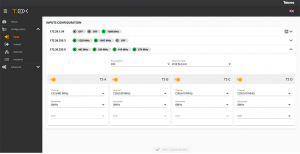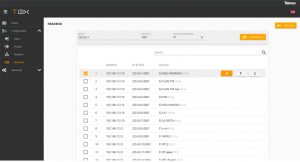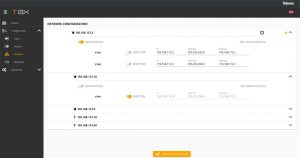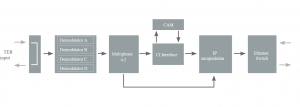Product
Televes Transmodulator – 565701
Description
- 32 IP streams SPTS
- DiSEqC 1.0 for multiswitches control
- Service decryption by insertion of a PCMCIA module
- Access to the headend configuration through a self-created WiFi network (using the kit with ref.216802)
- Internal switch for IP out Daisy chain of serveral modules
- External to the headend services signaling, such as those coming from a HE-21 headend
- Equipment monitoring using basic SNMP protocol, which allows behavior values to be indicated through the network (network information, unit turn-on times, etc …)
- Embedded user web interface for module configuration:
- Configuration of the entire headend selecting one of the module as a master
- Automatic detection of the modules that are connected to the master
- Cloning function to replicate configurations between modules and headends
- UDP or RTP output protocol selection, for greater compatibility with IPTV sistems
- Headend control indicators: module temperature, CAM status …
- Selection of services among the 4 input muxes to distribute in streaming
- Includes EPG information (Electronic Program Guide) in the headend output stream
- Provides flow information of each service to estimate the global output flow of the module
- Device monitoring and signal status LEDs
Specification
Specification
| DVB-T/DVB-T2 INPUT |
Input frequency | MHz | 150…862 | |
| Frequency steps | MHz | 125, 166 (Select.) | ||
| In/Out connectors | “F” female | |||
| Input impedance | Ω | 75 | ||
| Preamplifiers power supply | Vdc | 0, 12, 24 (Select.) | ||
| Input level | dBm | -60 to -20 | ||
| Through losses (typ.) | dB | < 1,5 | ||
| Bandwidth | DVB-T | MHz | 6, 7, 8 | |
| DVB-T2 | 1.7, 5, 6, 7, 8 | |||
| Input SWR | dB | 10 | ||
| IP OUT | Mode | Multicast/Unicast | ||
| Format | SPTS | |||
| Protocol | IPv4, UDP/RTP, DHCP | |||
| Number of IP services | Max. 32 | |||
| Connectors | 2 X RJ45 (1 GB Ethernet 1000 BaseT) | |||
| GENERAL | Consumption 24Vdc (Base+CAM+Previous) | mA | 700 (500+100+100) | |
| Protection index | IP | IP20 | ||
| Temperature range | ºC | 0…45 | ||
Functionalities
Functionalities
Remultiplexing of services
The unit has four demodulators (TS A, TS B, TS C, TS D), connected to a single signal input. The unit always operates in loop mode.
Programming of the entire headend selecting one of the module as a master
Configure one of the modules as a master of the entire headend. Any module can be selected as the master. Once the master mode is activated, the unit searches for other units connected to the network (ETH2).
The units can be visually ordered in the web interface to identify them more easily with the real position in the headend. Each of the modules can be identified by temporarily activating the flash of the front LED.
Multiple addition of services
Multiple services can be added at once by selecting one base IP address and one base port, such as the wanted services, and an IP address or port auto-increment The web interface will automatically generate rhe IP multicast addresses of each of the services, in terms of the selected parameters.
Separated networks in each module
Each unit has two Ethernet RJ45 connectors, which can be used on an single network or on two separate networks, one for control and the other for video distribution. Users can be enable the separation of these networks (Split Net Ports) and configure the IP address, subnet mask, and default port link, as well as the DHCP client mode.
Cloning of headends configurations
The web interface allows to export/import files for duplicating units (or complete headends) configurations. This function helps to reduce time in typical installations, due of having previously a configured file. The exportation of these files also allows to have a headend configuration backup.
Status reports generation
Users can download report files on the selected unit, or of the complete headend, to make easier debugging in the event of an incident.